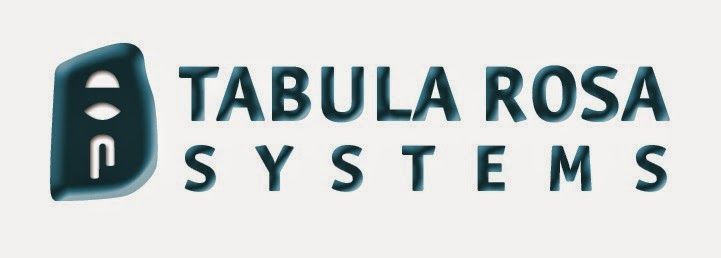
| In this blog, in my published book and in my forthcoming book as noted below, I discuss the Netiquette of on-line discussions. Here is a very good, comprehensive article. | ||||||
| ================================================================ Good Netiquette to all! ================================================================
10
Netiquette Tips For Online Discussions
As
an online learner, you already know that participating in your eLearning course
online discussions contributes to your critical thinking and writing skills'
development. However, there is a netiquette code for online discussions too. In
this article, I’ll share the 10 top netiquette tips for participating in online
discussions, so that you will be able to make the most of your eLearning
experience.
Netiquette Tips For Online
Discussions
“Discussion is an exchange of knowledge; argument an
exchange of ignorance” once said Robert Quillen, an acclaimed journalist,
who was also a discussion specialist. Amazingly enough, this quote is still
suitable, after almost a century, for all kinds of discussions, whether
offline or online. Indeed, as an online learner, your goal when participating
in an online discussion related
to your eLearning course is the exchange of knowledge; after all, you are
taking eLearning courses because you want to learn. But is there an
appropriate netiquette for interaction in the online environment? In this
article, I'll share 10 netiquette tips for online discussions in order to help
you effectively interact with
your virtual classmates when writing is the only communication means that you
have.
1.
Use proper language.
Typos, spelling errors, and mixed up sentences reflect on you; correct spelling and grammatical construction are a must, so keep in mind to read through your posts before you submit them. Moreover, try to avoid slang words as much as possible, as this is also an online education environment and slang is considered neither academic, nor professional. Finally, never type in all caps; writing in all capital letters is regarded as shouting, and this, apart from being annoying, it could be considered rude.
2.
Be precise.
Being misunderstood is quite common in online interactions; escape the miscommunication trap by double checking that what appears perfectly clear to you is not confusing your readers. The best way to test your messages for clarity is to read them aloud before you send them; this way, you will be able to see if they make sense.
3.
Avoid emoticons and “texting”
writing.
Using emoticons and writing in “texting” language, that is by using abbreviations, might be considered too casual or even childish; refrain from them as much as possible. Online discussions require professional writing; smiley faces or linguistic shortcuts are more appropriate for chatting with your friends or instant messaging.
4.
Be explanatory. Justify your
opinion.
Points can be easily missed if hidden in a flood of text; when making a thorough comment, be as brief as possible. If you have several points you want to develop, prefer to post them individually in more than one focused messages, rather than in a long, overly wordy paragraph. However, avoid posting messages that contain only a few words and generic statements, such as “I agree with you”. Keep in mind that you need to contribute to the online discussion, so remember to always justify your points of view.
5.
Read all comments before hitting
“submit”.
What you need to remember when participating in an online discussion is that once you send your comment, there is no way to take it back. This is why you should always think about the content of your message before contributing it. Before replying to a question, read carefully all comments that your peers have already posted, no matter how many they are. If you don’t, it is very likely that you will end up repeating things others have already said, and this, apart from contributing nothing new to the online discussion, will seem like you ignore your virtual classmates. Once you have ensured that your comment will indeed add a new element to the online discussion, try to explain yourself as clearly as you can. If your post is still misconstrued, correct the misunderstanding right away.
6.
Tone down your language.
Because written language lacks the support of facial or voice communication clues, it can be easily misinterpreted. A great way to deal with this is to tone down your language; avoid the use of strong words and, again, read aloud everything you want to post before you send it. Moreover, try to avoid humor and sarcasm completely, as they can both easily create misunderstandings and tension.
7.
Recognize and respect diversity.
One of the great beauties of eLearning courses is that you can meet people from all parts of the world, as internet is a global medium. This means that while participating in an online discussion you and your virtual classmates may use the same language to communicate with each other, but the truth is that cultural backgrounds, linguistic terminology, and abilities to express oneself in written language may vary significantly in an online learning environment. If your virtual classroom is a typical one, it will be ethnically rich and multicultural. This is why it is important to respect diversity and opinions different from yours, no matter where they come from. It is ok to disagree with a point of view, but it is definitely inappropriate to disrespect and be offensive towards others. Being open to different points of view is a sign of intelligence; furthermore, paying attention to alternative viewpoints is one of the greatest ways to learn. Needless to say, profanity, and racist, sexist, ageist, and religious comments are unacceptable, no matter how innocent or “funny” may sound to you. On the other hand, if you are the victim of an insulting remark, try to maintain your calm and resist returning the offense. Rather, report the issue directly to your eLearning course instructor.
8.
Control your temper.
In addition to the previous tip, you may be respectful, but others may be not. When being personally attacked on the web, it is easy to get angry. But you won’t win any argument if you lose your temper; tantrums lead nowhere. Instead, take a deep breath and count to ten; if needed, get away from your computer and go for a walk around the block before you reply. This way you will ensure that, while being calmer, you can argue the point instead of attacking the person who made it. More often than not, a bit of thinking and a bit of time result in more rational and coherent responses.
9.
Take your posts seriously.
Participating is the number one rule for online discussions, but posting for the sake of posting wastes other people’s time. Always remember to add something new to the conversation and not repeat something that someone else has already said. Most importantly, stay on topic. Irrelevant tangents confuse your peers and make you seem that you don’t know what you are talking about; make sure that every comment you post stays within the scope of the online course material. If you are looking for simple social interaction with your virtual classmates, check if there is an off-topic discussion area in the online forum.
10. Be
credible.
Finally, be careful not to mislead people when replying to a question. If you are not a 100% sure of your answer, say so. And if you are using the intellectual property of others, e.g. websites, books, blogs, journal articles etc, to support your argument, always cite your sources. Assigning proper credits when referencing other sources is a sign of being a respectful, responsible, and trustworthy online discussion participant.
All in all, never say online what you wouldn’t say in real
life and to another person’s face. Keep these netiquette tips for online discussions in
mind, and you will be able to expand your knowledge base and share insights and
perspectives with your virtual classmates, enhancing your eLearning experience.
Now that you know the most important netiquette tips for
online discussions, you may be interested, as a busy adult learner, in
exploring more about developing your skills and furthering your education. Read
the article The Top 7 eLearning Benefits For Busy Adult Learners and
learn just a few of the many benefits of eLearning for you, who simply don’t
have enough time to attend traditional classes.
==================================================================== |
https://www.youtube.com/watch?v=HTgYHHKs0Zw&__scoop_post=bcaa0440-2548-11e5-c1bd-90b11c3d2b20&__scoop_topic=2455618
Your E-mail Font Is Ruining Your Life
====================================================================
==============================================**Important note** - contact our company for very powerful solutions for IP management (IPv4 and IPv6, security, firewall and APT solutions:
www.tabularosa.net
In addition to this blog, Netiquette IQ has a website with great assets which are being added to on a regular basis. I have authored the premiere book on Netiquette, “Netiquette IQ - A Comprehensive Guide to Improve, Enhance and Add Power to Your Email". My new book, “You’re Hired! Super Charge Your Email Skills in 60 Minutes. . . And Get That Job!” will be published soon follow by a trilogy of books on Netiquette for young people. You can view my profile, reviews of the book and content excerpts at:
www.amazon.com/author/paulbabicki
If you would like to listen to experts in all aspects of Netiquette and communication, try my radio show on BlogtalkRadio Additionally, I provide content for an online newsletter via paper.li. I have also established Netiquette discussion groups with Linkedin and Yahoo. I am also a member of the International Business Etiquette and Protocol Group and Minding Manners among others. Further, I regularly consult for the Gerson Lehrman Group, a worldwide network of subject matter experts and have been a contributor to numerous blogs and publications.
Lastly, I
am the founder and president of Tabula
Rosa Systems, a company that provides “best of breed” products for network,
security and system management and services. Tabula Rosa has a new blog and Twitter site which offers great IT
product information for virtually anyone.
==============================================





No comments:
Post a Comment