All netizens want to have high Internet connectivity speed. Many would say, perhaps, that they are not satisfied with their speed and consistency.
The article below is a very nice one which helps you understand and measure your Internet speed.
==============================================================
How can I test my Internet speed?
Posted: Jul 06, 2015 7:57 PM EDTUpdated: Jul 06,
2015 7:57 PM EDT from www.kpho.com
By Ken Colburn, Data Doctors
Q: I’m paying for an internet service
that’s supposed to give me higher than normal speeds, but it just doesn’t seem
to be that fast. How do I know what I am getting?
A: The importance of a fast internet connection in
today’s multimedia world goes without saying, but understanding all of the
variables that can impact your actual user experience is vital.
in
today’s multimedia world goes without saying, but understanding all of the
variables that can impact your actual user experience is vital.
The first thing you must understand
is that consumer grade internet services are on ‘shared pipes’ meaning that
others in your neighborhood or others on the same service can have an impact on
your overall speeds (DSL and Cable share in different ways).
Think of it like you would water
pressure; if everyone gets home at
6pm and turns on the sprinklers at the same time, you will notice a difference
in the water pressure.
at
6pm and turns on the sprinklers at the same time, you will notice a difference
in the water pressure.
Consumer grade internet speeds are
generally sold as ‘UP TO’ speeds, which is a clever way of saying 'you aren’t
likely to ever see those speeds."
Most internet providers tier their
packages, so as long as your speed is within the range of
the tiered package, they have provided the service that’s in their fine print.
of
the tiered package, they have provided the service that’s in their fine print.
Another very important factor for
anyone that wants to upload pictures and video to YouTube or Facebook or for
those that want to remotely access their computers is the ‘upload’ speed.
In our various tests, the upload
speeds were generally the biggest problem with what was perceived as a slow
connection (ex: it takes forever to upload a video to Youtube.)
There are a number of speed tests
that you can run to check the average speed between your internet connection
and a remote Internet server, however, understanding how to use these tools is
essential.
Running a speed test on one site,
one time is absolutely useless as it simply gives you the speed for that one
moment.
Since we know speeds will vary
throughout the day, you should use at least 3 different test sites (running
each 3 times in a row) at 3 different times of the day.
Taking the average of all of those
tests will determine what you can generally expect as your actual internet
speeds.
Cnet.com offers a simple ‘bandwidth
meter’ ( http://bit.ly/7t9WaS ) that will test
the download speed only.
Speedtest.net offers both upload and
download tests, but you must be careful not to be confused by all their
advertisements (this link limits the ads displayed http://bit.ly/czdLsg ).
Look for the aqua marine ‘Begin Test’ button just above the map graphic.
PCPitstop.com has a good bandwidth
speed test (upload and download) buried within their ad laden website as well (the
direct link is http://bit.ly/1nHmGj ) so be careful
to avoid the ads that prompt you to download optimizers; they aren’t necessary.
The FCC has a speed test at
Broadband.gov ( http://bit.ly/cuHpnF ) that’s a
program designed to collect data for
a mapping project, so you will be required to put your location information in
before running all of their tests.
If it seems to take forever to get
anything on the internet but your speed tests come up pretty decent, the
problem could be one of the many malicious programs that can infect your
browser.
Most of today’s malware is designed
to work silently in the background of your computer (as
a process) and jump into action when you launch your internet browser.
(as
a process) and jump into action when you launch your internet browser.
The quickest way to see if you have
excessive processes running in the background (a possible indicator of
infection) is to launch the Windows Task Manager (Ctrl-Alt-Del) and look in the
bottom left corner for ‘Processes’.
With nothing running, we like to see it in the
high 30s for desktops and the low 40s for laptops. If you have 60+ processes
running, you should consider having a qualified technical person take a deeper
look at what the extra processes are to play it safe. ==========================================================
**Important note** - contact our company for very powerful solutions for IP management (IPv4 and IPv6, security, firewall and APT solutions:
www.tabularosa.net
In addition to this blog, Netiquette IQ has a website with great assets which are being added to on a regular basis. I have authored the premiere book on Netiquette, “Netiquette IQ - A Comprehensive Guide to Improve, Enhance and Add Power to Your Email". My new book, “You’re Hired! Super Charge Your Email Skills in 60 Minutes. . . And Get That Job!” will be published soon follow by a trilogy of books on Netiquette for young people. You can view my profile, reviews of the book and content excerpts at:
www.amazon.com/author/paulbabicki
If you would like to listen to experts in all aspects of Netiquette and communication, try my radio show on BlogtalkRadio Additionally, I provide content for an online newsletter via paper.li. I have also established Netiquette discussion groups with Linkedin and Yahoo. I am also a member of the International Business Etiquette and Protocol Group and Minding Manners among others. Further, I regularly consult for the Gerson Lehrman Group, a worldwide network of subject matter experts and have been a contributor to numerous blogs and publications.
Lastly, I
am the founder and president of Tabula
Rosa Systems, a company that provides “best of breed” products for network,
security and system management and services. Tabula Rosa has a new blog and Twitter site which offers great IT
product information for virtually anyone.
==============================================

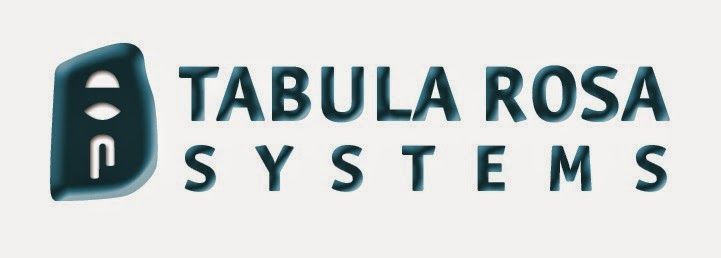






No comments:
Post a Comment